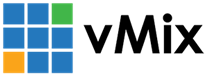« Back to Knowledge Base
Tally Lights with Arduino Mega 2560
vMix supports tally lights built around the Arduino platform, for a general overview see the help section below:
The following additional configuration is required to get this working with the Mega 2560:
1. Install the latest "Standard Firmata" firmware. Instructions are available below:
2. Install and run the Firmata Test Program to confirm the firmware connects and that the pins are operational:
3. Open Device Manager and locate Arduino Mega 2560 (COMx) under the Ports (COM & LPT) section
4. Right click this device and go to Properties and select the Port Settings tab.
5. Click Advanced and untick Use FIFO buffers and click OK
6. Click OK again and your Arduino is now ready to use in vMix!
Last Updated: Wednesday, January 20, 2021 10:56:30 AM