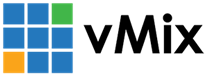« Back to Knowledge Base
Can I purchase vMix on behalf of a customer?
Yes you can purchase a vMix license on behalf of your customer.
In order to do so, you just need to visit our Purchase Page.
Follow the order procedure as normal (See - What is the process to purchase vMix?). When entering in the Contact Information, it is very important that all the information entered is in the billing contact's details only, including email address. So the company making the purchase (not the end user details).
Once you have completed the purchase and wish to pass on the vMix registration key to the customer, you will also need to change the Email Address the registration key is registered via the vMix Account login.
Changing the email address the registration key is registered to
- Login to the vMix Account with the email address it is currently registered to or the registration key if you only wish to update one specific license key: https://account.vmix.com
- Select the key from the left side bar
- Scroll down to the bottom where it says "Change Registered Email". Input the new email address and click Change Details. This is the only information that the end user will see.
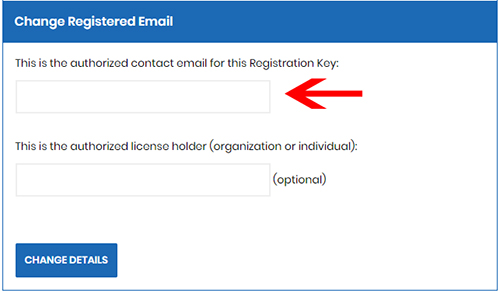
Once this is complete, you can pass the registration key onto the customer.
Last Updated: Wednesday, June 16, 2021 4:50:55 PM