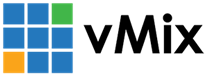« Back to Knowledge Base
How to embed your live stream onto your website.
In order to add your live stream to your website you'll need to add the embed code for the video into your website code. This embed code should be provided by your streaming provider. Paid streaming providers will give you more options when it comes to embedding and may allow features such as watermarking, paywalls and changing the video player functions.
Free providers can make it a little more difficult to find and add the embed code to your website. This video below will go over a couple of common providers- Facebook and YouTube.
Embedding your YouTube channel live streams-
- Firstly you'll need to navigate to your channel settings- https://www.youtube.com/account_advanced
- Then you'll need to copy your Channel ID.
- You'll need to take that and paste it into the following embed code. Replace the YOURCHANNELID text with the Channel ID from your account page.
<iframe width="560" height="315" src="https://www.youtube.com/embed/live_stream?channel=YOURCHANNELID" frameborder="0" allowfullscreen></iframe>
Then you'll be able to paste that code into your website where you want it to display.
Embedding your YouTube Chat-
1.Firstly you'll need to have your embed code for the video.
<iframe width="1280" height="720" src="https://www.youtube.com/embed/YOURVIDEOURL" frameborder="0" allow="accelerometer; autoplay; encrypted-media; gyroscope; picture-in-picture" allowfullscreen></iframe>
2. Then you'll need to use the video URL and place it into this embed code, along with the domain name that the code is being embedded. For example if we were streaming to the vMix Hand Models website we would put- vmixhandmodels.com for the embed domain.
<iframe src="https://www.youtube.com/live_chat?v=YOURVIDEOURL&embed_domain=yourdomainname" class="live-show-chat" frameborder="0" scrolling="0" scrolling="0"></iframe>
You should then be able to see the chat on your site.
WARNING! Keep in mind that embedding isn't controlled by us, so if any changes occur and these methods don't work...it's not something that we can control!
WARNING! Keep in mind that embedding isn't controlled by us, so if any changes occur and these methods don't work...it's not something that we can control!
Last Updated: Friday, January 17, 2020 12:36:27 PM