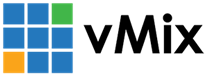« Back to Knowledge Base
If the laptop is made by Dell, the software may be called Alienware Sound Center
D3DERR_INVALIDCALL error on laptops
This error message is caused by certain software interfering with vMix.
The most common culprit is software called Nahimic or A-Volute Nahimic.
NOTE: As of vMix 23.0.0.64 and higher, vMix will automatically disable Nahimic.
It is recommended to update to this version if the following steps do not resolve the problem.
It is recommended to update to this version if the following steps do not resolve the problem.
If the laptop is made by Dell, the software may be called Alienware Sound Center
This should be uninstalled by doing the following:
1. Go to Windows Settings
2. Go to Apps
3. Search the list for Nahimic or A-Volute and uninstall any programs matching this name.
2. Go to Apps
3. Search the list for Nahimic or A-Volute and uninstall any programs matching this name.
4. Restart the computer.
What to do if the program cannot be found in Windows to uninstall.
1. Right click the Start Menu and select Computer Management
2. Double click Services and Applications in left hand list.
2. Double click Services and Applications in left hand list.
3. Click Services
4. Scroll down and locate Nahimic service in the list and double click it.
5. Click Stop
6. Change Startup type to Disabled.
7. Click OK
Last Updated: Monday, October 5, 2020 4:04:58 PM