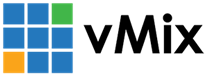« Back to Knowledge Base
Changing audio source of Elgato HD60S+ between HDMI and Analog
The Elgato HD60S+ supports connecting audio through a 3.5mm stereo connector next to the HDMI port.
To select this as the audio source in vMix follow the steps below:
To select this as the audio source in vMix follow the steps below:
1. Download and install the 4K Capture Utility from Elgato web site.
2. Make sure vMix is closed then run the application and click the settings cog icon from the top right hand corner.
2. Make sure vMix is closed then run the application and click the settings cog icon from the top right hand corner.
3. Under the device tab select the audio source you wish to use and click OK.
4. Close the capture utility and start vMix.
5. Go to Add Input -> Camera and select the Game Capture HD60S+, also select Digital Audio Interface (Game Capture HD60S+) as the Audio Device.
5. Go to Add Input -> Camera and select the Game Capture HD60S+, also select Digital Audio Interface (Game Capture HD60S+) as the Audio Device.
6. vMix will now have the camera and audio source as selected in the utility.
Repeat these steps to change the audio source as required. vMix will use whatever audio setting was last selected in the 4K Capture Utility.
Last Updated: Tuesday, May 19, 2020 3:17:49 PM