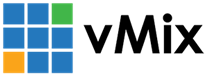« Back to Knowledge Base
Decimal handling with CSV Data Sources
vMix displays numbers from CSV Data Sources in the same way as Excel by design.
This means any decimal places are removed for whole numbers. For example 1.00 will become 1.
This is by design and cannot be changed for CSV, however you can use an Excel spreadsheet instead
and use the formatting features in Excel to set the number of decimal places you wish to display and vMix will then use this information.
Last Updated: Tuesday, October 6, 2020 1:48:30 AM