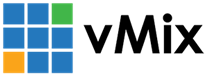« Back to Knowledge Base
Diagnosing Streaming Errors
General Streaming Errors
vMix will usually report a specific error message to help you solve the problem.
For example, if an incorrect URL has been entered you may receive connection errors or errors indicating the URL is invalid.
In these cases, refer to the documentation of your streaming provider for the correct URL and/or Stream Key (Also known as Stream Name).
If you would like to see more information about the error, you can look through the streaming log file for more information (see below).
Streaming log file
To view the streaming log file follow the steps below:
1. Open File Explorer and type in the address bar C:\ProgramData\vMix\streaming and press enter.
2. There will be some files with names similar to streaming *.log with an icon resembling a notepad.
3. Double click the most recent file and look through the log for any error messages that may indicate what has caused the streaming to fail.
4. If you get stuck, send one of these log files to vMix support for further analysis.
NOTE: If the folder above cannot be found, make sure the latest version of vMix is installed.
Last Updated: Wednesday, August 31, 2022 1:29:30 PM