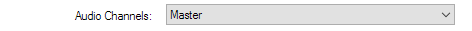Output Audio Channels
vMix supports eight independent stereo audio mixes or buses called Master (or M), A, B, C, D, E, F and G.
The output of this audio mixes can also be independently selected for the Recording, Stream and External Output as described below.
Enabling an Audio Bus/Mix
The Master mix is enabled at all times however, the A to G buses will only be enabled if a device is selected from the dropdown.
To enable the A to G buses, do one of the following in Settings -> Audio Outputs
1. Select Enabled from the dropdown box.
or
2. Select from the dropdown a free device and channel on an audio device (such an ASIO audio interface)
Audio Mix Channel Options
Master: 2 Channel Master mix
BusA: 2 Channel A mix
BusB: 2 Channel B mix
MA: 2 Channel Master + 2 Channel A (4 channels)
MAB: 2 Channel Master + 2 Channel A + 2 Channel B (6 channels)
MABC: 2 Channel Master + 2 Channel A + 2 Channel B + 2 Channel C (8 channels)
MABCDEFG: 16 channels
Selecting the Audio Mix
Recording
Select the audio mix from the dropdown box next to Audio in Recording Setup
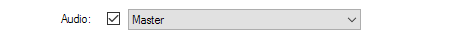
NOTE: Only the AVI video format and the WAV File Record options supports more than 2 channels, if a 4 or 6 channel option is selected here for other formats
then only the first 2 channels will be included.
Streaming
Select the audio mix from the Channels dropdown box in Streaming Quality Settings
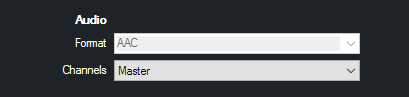
External Output
Select the audio mix from the Audio Channels dropdown box in Settings -> External Output
AJA and Blackmagic devices support 2, 4, 6 and 8 channel output. When embedding up to 8 channels in SDI, the remaining
8 channels will be left silent.