vMix Title Designer (Legacy)
vMix Title Designer has now been replaced with the improved GT Title Designer.
The existing title designer is still included in vMix for editing files using the older title format.
vMix Title Designer is included with vMix and can be found in the Start Menu.
vMix Title Designer allows you to create high quality titles that combine dynamic text and graphics.
The interface is shown below:
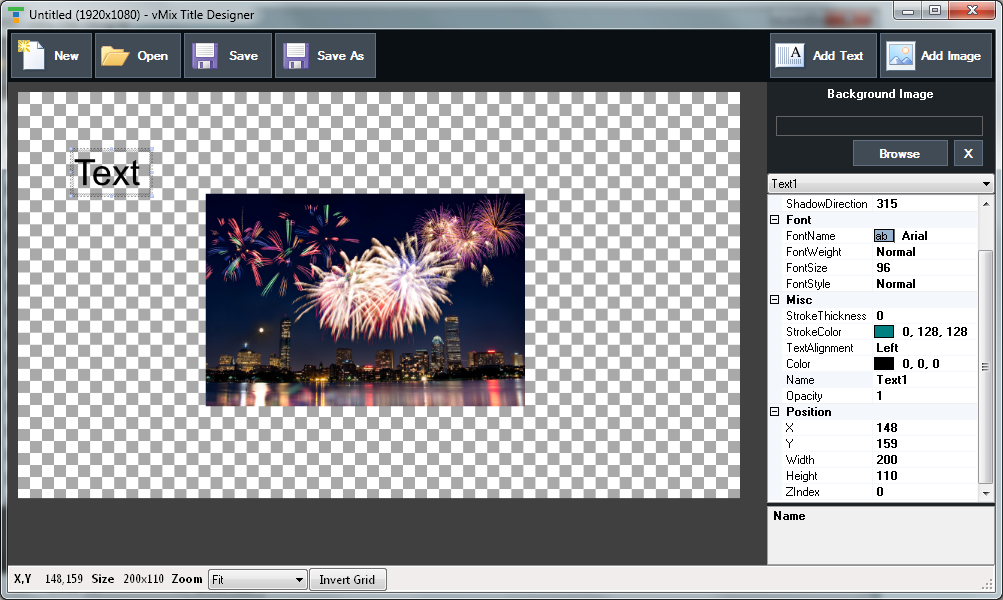
New, Open, Save, Save As
Open or create a new title
Add Text
Add a new dynamic text element to the title. When selected the properties pane on the right hand side will contain the following options.
Drop Shadow
Specify a drop shadow for the text with colour, radius and direction
Font
Specify font and font size for the text. This can be changed later from within vMix.
StrokeThickness / StrokeColor
Create an outline around the text.
Name
Specify a unique name to identify this text box. This name will appear in the Title Editor within vMix.
Position
Specify X and Y co-ordinates in pixels for precise positioning
Add Image
Add an image to the title. If the image will act as a background image, use the Background Image option instead.
Background Image
If you have a full resolution graphic created that includes an alpha channel (such as PNG) this can be set as the title background.
This image should be the same size as the title (for example 1920x1080)
Click Browse to browse for the background or click X to remove it.